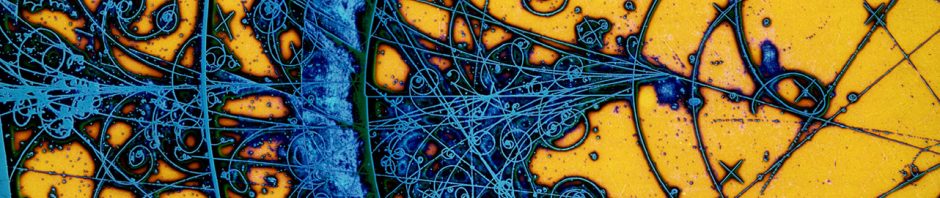I opened a Twitter account back in March 2016 but had not been active at all without even a single tweeting until this May 2018 simply because I thought it would be just wasting my time. I was so wrong about that and I wish I started using Twitter much earlier. Here is what I found. Twitter can be a great social media platform for intellectual activities including getting and sharing information, discussing ideas and opinions on math and getting connected with people in the disciplines of your interests in math. I also recently witnessed an amazing collaborative math work being done on Twitter and that makes me think that Twitter can be also an effective research tool for mathematicians to collaborate with other mathematicians. I was also pleasantly surprised that there are quite a few mathematicians who are tweeting actively and daily tweets from some of them are quite intellectually stimulating. I particularly love inspirational and informative tweets from John Baez and Sam Walters. Reading their tweets and participating in the discussions whenever I can became a great joy of my daily life. For someone who has been academically in isolation for a long time (no I am not in jail if that’s what you think, no I am not living on a remote island either. I do meet people. I emphasized on the word “academically.”) reading their tweets is like discovering an oasis in the desert. It’s so refreshing. There are a couple of problems I find with Twitter though. One is it’s 280-character limit but this one is okay because there is a workaround by making a thread using reply function. The other is that the platform is not convenient for writing math expressions or equations. The best thing I could do is generating equations using LaTex and covert them into image files (jpg, gif, png, etc.). If you are using Windows MathType is a nice tool for that. I used it a long time ago. Now I have ditched Windows for good, I can’t use it. The one I found the most convenient is the web site called latex2png. You type a math expression using LaTex codes there and it compiles and converts your equation to an image in png format. You just need to copy and paste it in your tweet. You can adjust the size of the picture (resolution). In my experience resolution=200-300 appears to be most suitable for a tweet.
Okay, it is now time for me to go back to Twitter.
Update: Besides latex2png, I found some additional online LaTex equation editors: LaTex4technics, Codecogs, HostMath, and iTex2Img. I find latex2png and iTex2Img convenient for Twitter but honestly have not had a chance to examine others with Twitter yet.