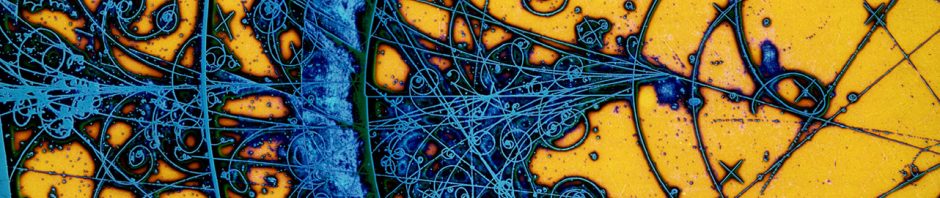If you have Ubuntu Linux OS installed in your computer and your computer does not boot into Ubuntu, most likely it is a GRUB issue. It can be easily fixed using Boot-Repair. First you need to have a bootable Ubuntu USB stick ready. Here is an instruction on how to make a bootable Ubuntu USB stick. An Ubuntu live DVD works too but I noticed most laptops nowadays don’t come with a DVD driver. The following are the steps you need to take to repair your boot.
1. Boot your computer into Ubuntu from bootable Ubuntu USB stick. If boot from USB is not on top of the boot-order in your bios settings, as soon as computer starts, press F9 for HP and F12 for Dell and Lenovo, for example, to enter bios boot menu.
2. Once your computer is booted from live Ubuntu USB stick, choose “Try Ubuntu” instead of “Install Ubuntu”.
3. Open a terminal and run the following commands (press enter after each line):
sudo add-apt-repository ppa:yannubuntu/boot-repair && sudo apt update
sudo apt install -y boot-repair && boot-repair
4. Once Boot-Repair is loaded, click on “Recommended repair”. The repair is done, reboot your computer to see if it boots into Ubuntu.
Sources: